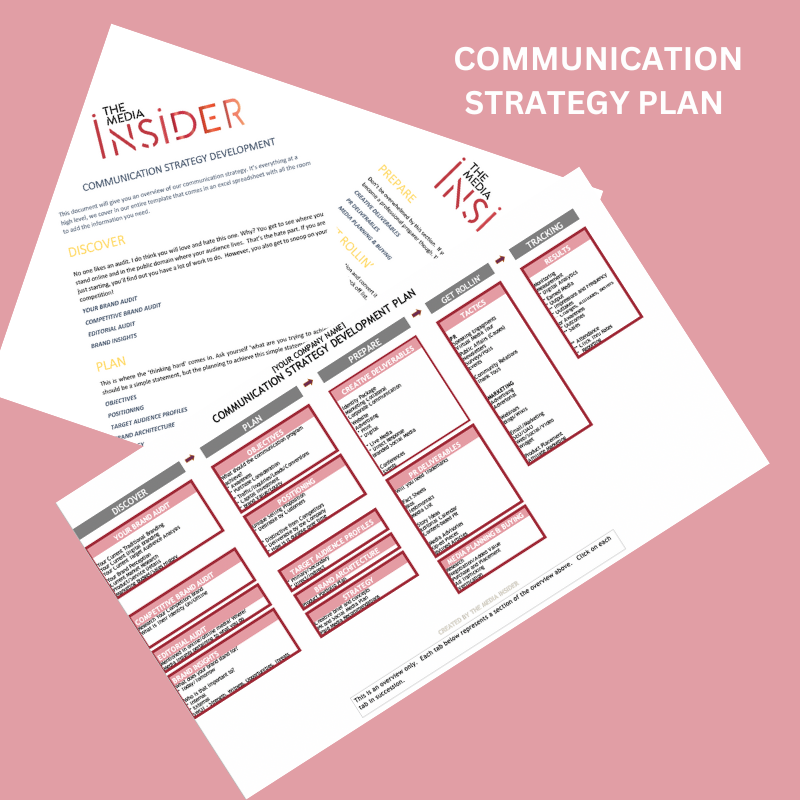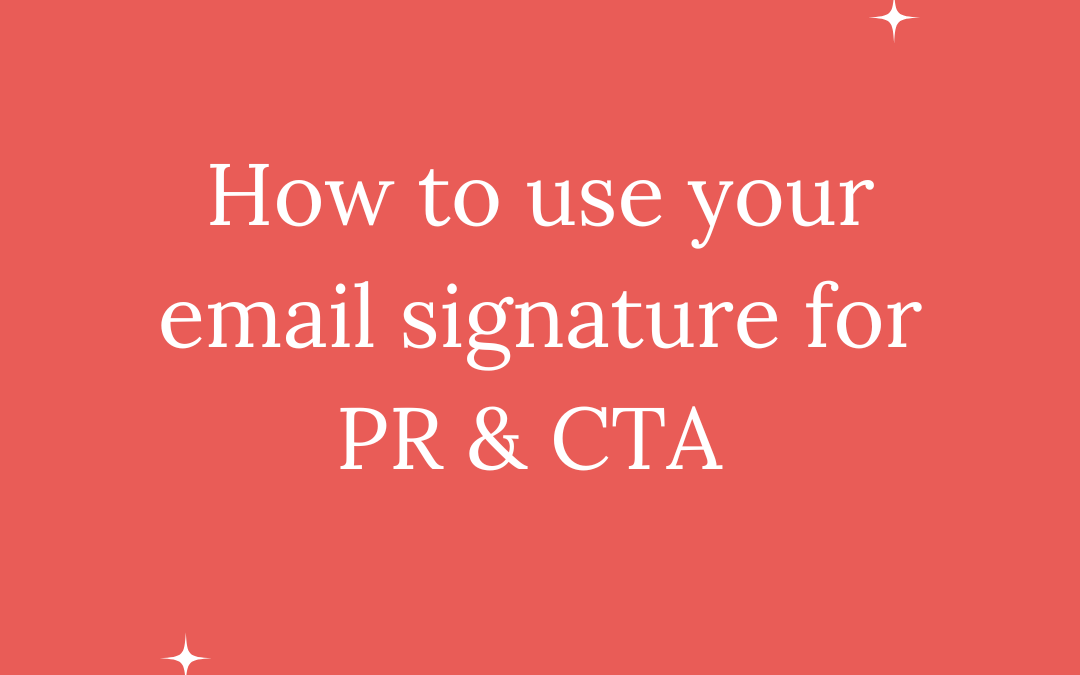SAY GOODBYE TO SIMPLE EMAIL SIGN OFF’S
I don’t know about you but, I’ve read, heard and watched all kinds of email marketing tips. As for email signatures, there are two camps: ‘keep it simple so that it will look personal, like a friend’ or the ‘use it for PR/Marketing last ditch effort to get a click thru.’
I was camp 1 for a while and turned on that camp, to head over to camp 2. Why? Because of my email analytics. Over time, most of our click thru’s have been within our signature or in the footer. Fortunately not the unsubscribe section of the footer, but the social links. Yes, we spent hours creating content, and researching and all the things … to have the majority of our click at the bottom of the page. You might say ‘well, that tells me your content above the fold sucks.’ Not really, because our open rate is definitely above average.
Our Email Signature for our email looks like this:

WHAT IS AN EMAIL SIGNATURE GENERATOR?
As the name implies, an online email signature software generates a formatted graphic for you to add as a signature to your emails. We use Canva.com to create our email signature. You type in ’email signature’ in the search bar and loads pop up to choose from. Ours is a combo of 2 we liked the best. Company logo and colors were used, along with the personal touch of the person who created the email, which is Margaret Croom for this one.
Another email signature generator we like is WiseStamp.com. Their is a free version and an upgraded version for a fee. Some of my examples below are from WiseStamp.com. There are many others, just google ’email signature generator’ and try one out.
WHAT IS A CTA EMAIL SIGNATURE?
Per WiseStamp.com: A CTA email signature is an email signature with a clickable element such as a button, a banner, a link, a video, and more. Your signature CTA should entice readers to take an action that contributes to your business goals. You should add a tracking code to your CTA to measure its performance. The best way for adding a CTA is with an email signature maker.
Why are we enticing readers to take an action? Part of your business goals is to drive traffic and sales. Well, most of your business goals should be this, right?
TIPS FOR CREATING A GREAT EMAIL SIGNATURE
- THE BASICS
- Your name – first name and last name.
- Job title and company – the current position you hold and the organization (logo)
- Secondary contact information – your preferred method (telephone, website, etc.)
- BRANDING COLORS
- If you are using color anywhere, make sure they are on brand. Do not go random because you like a color. If you haven’t defined company colors, go with colors in your logo or a complimentary color. There will be colors used on your website as well that you can choose.
- ADD AN IMAGE and SOCIAL LINKS
- We use a headshot to give ours a personal touch. All of our communication is online, which can be very impersonal. Adding a photo lets you know who you are communicating with or the person doing the communicating.
- If you are not hip on a personal photo, use the company logo … basically the business card look.
- As for your social links, use the ones that you communicate on the most. For us, it’s Linkedin and Instagram. Our audience is self-employed and entrepreneurs.
- ADD A CALL TO ACTION (CTA)
- What do is your overarching reason for your reader to go to your website or visit your business? Add a GIF or a link that drives the reader to go to your site.
- The Chocoholics Anonymous example below gives you a lot of reasons, other than the content of the email. This gives the reader a visual glimpse into the yummy chocolate sold instead of just saying ‘we have yummy chocolate’.
- The Photographer email signature shows you his most current youtube video at that time. Our email signature uses links just below the content. Scroll back up to take a look.
- Promote sales offers, surveys, latest blogs or a video like the 2nd example below.
- Basically, BE CLICK WORTHY! Don’t forget to track those links so you know if your signature is CTA worthy.
EXAMPLES
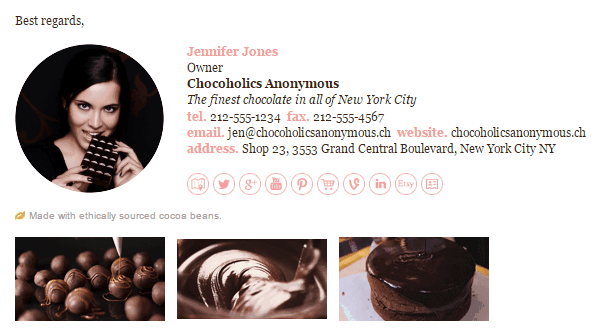
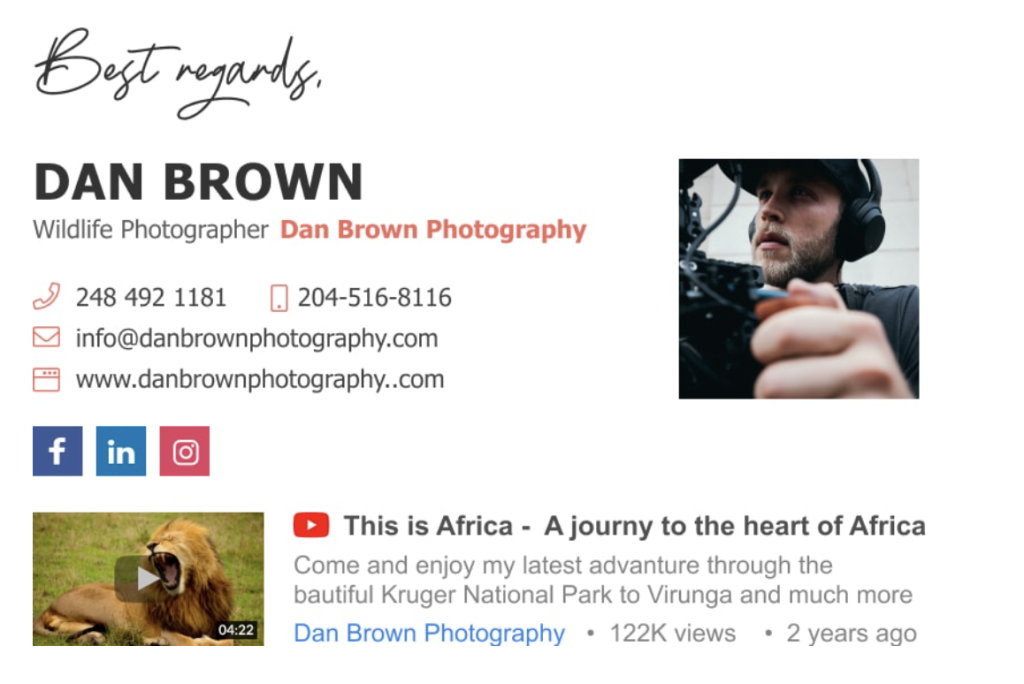
###
Remember you can always grab a DIY PR KIT for $99 and get LOADS of knowledge and step by step instructions on doing your own public relations.
Use our COMMUNICATIONS STRATEGY PLAN and receive a review from us after you complete it!